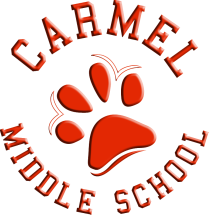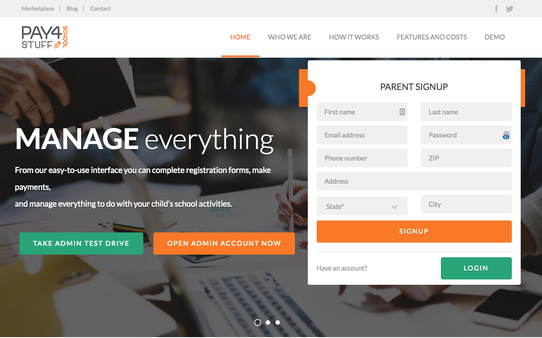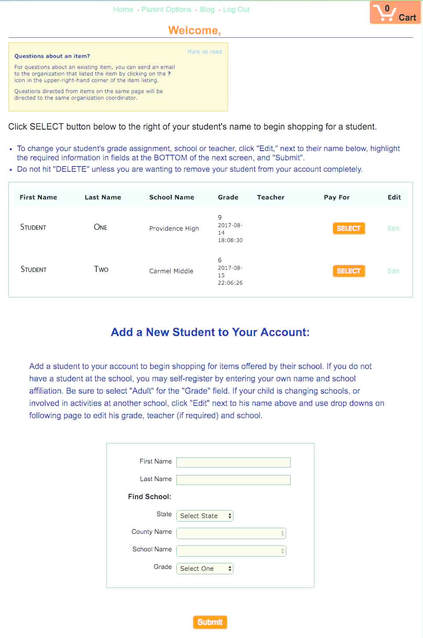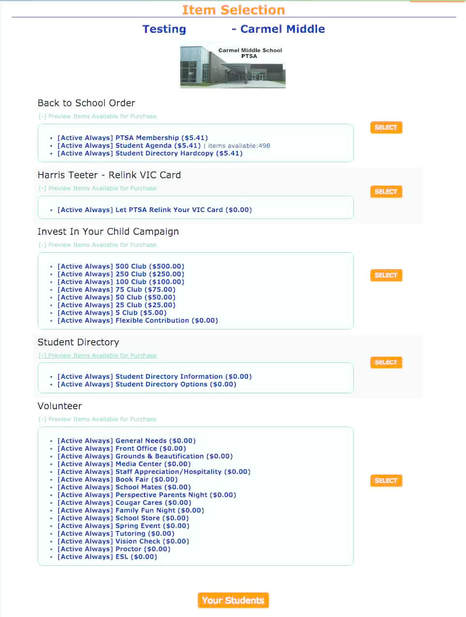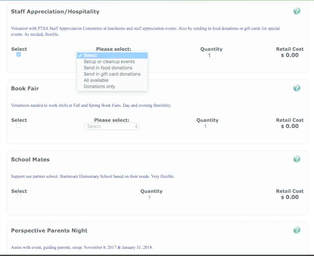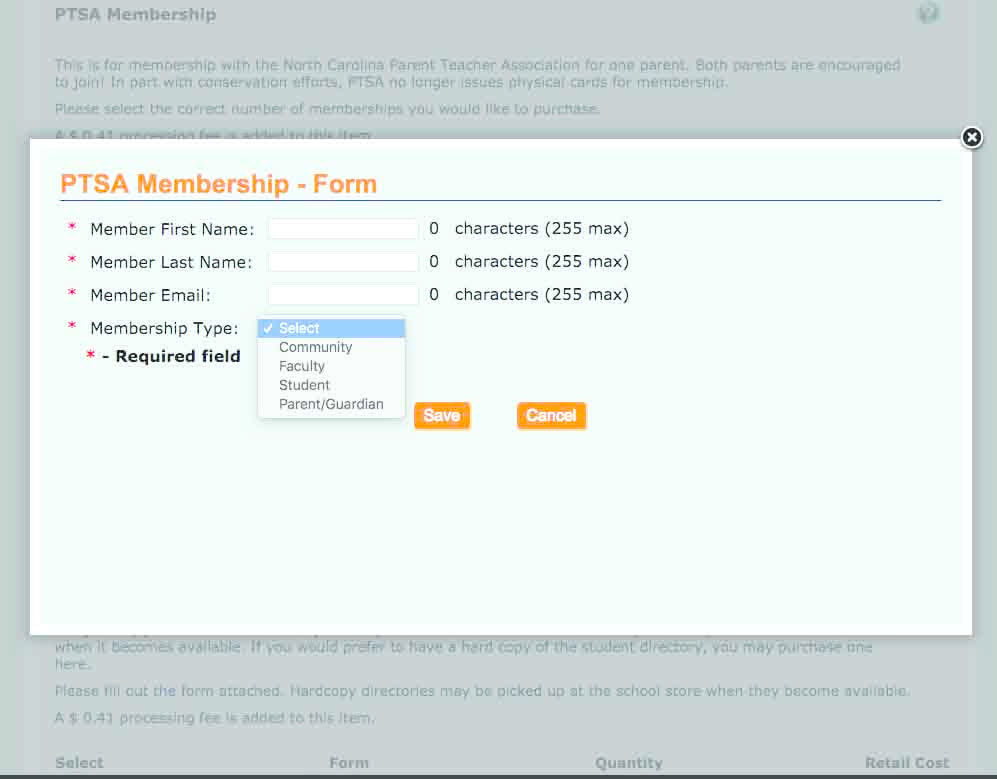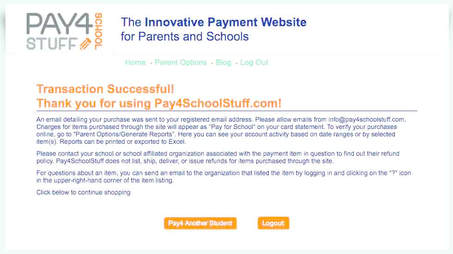carmel middle school: Online back to school packet
The PTSA has integrated the use of Pay4SchoolStuff to streamline the process of filling out your Back to School paperwork, as well as order and pay for all of your Back to School items together. By moving this process online, it is easer for parents, teachers, and the PTSA volunteers to get these orders processed. Note, there are still a few forms you would have received that are required to be turned back into your homeroom teacher so the school has a hard copy.
quick guide to using P4SS.com
- Go to the Pay4SchoolStuff.com or p4ss.com, and you will be brought to their home page.
- On the right side of the screen, use the “parent signup” form to register for an account. Follow the prompts and register your account.
- You will receive a confirmation email. Click on the link in the email.
- You will then be able to log in and you can add students to your account.
- If you already have a parent account, then simply select "login" and add your student if you have not already done so.
- Select the student/school information you wish to load. This process may take a minute.
- You will then be taken to the Item Selection page.
- Simply start from the top and enter each section to begin completing your forms and orders.
- You will be able to enter in detailed information as well as choose from specific options.
- Once you are finished, go to your cart and begin the safe and secure checkout process OR add another student.
- With Pay4SchoolStuff, you may now complete all of your back to school forms and purchases together.
- IMPORTANT! Even if your cart has a $ 0.00 total, you must click on the payment process to complete your transactions.
- You will see this confirmation once your order has been completed.